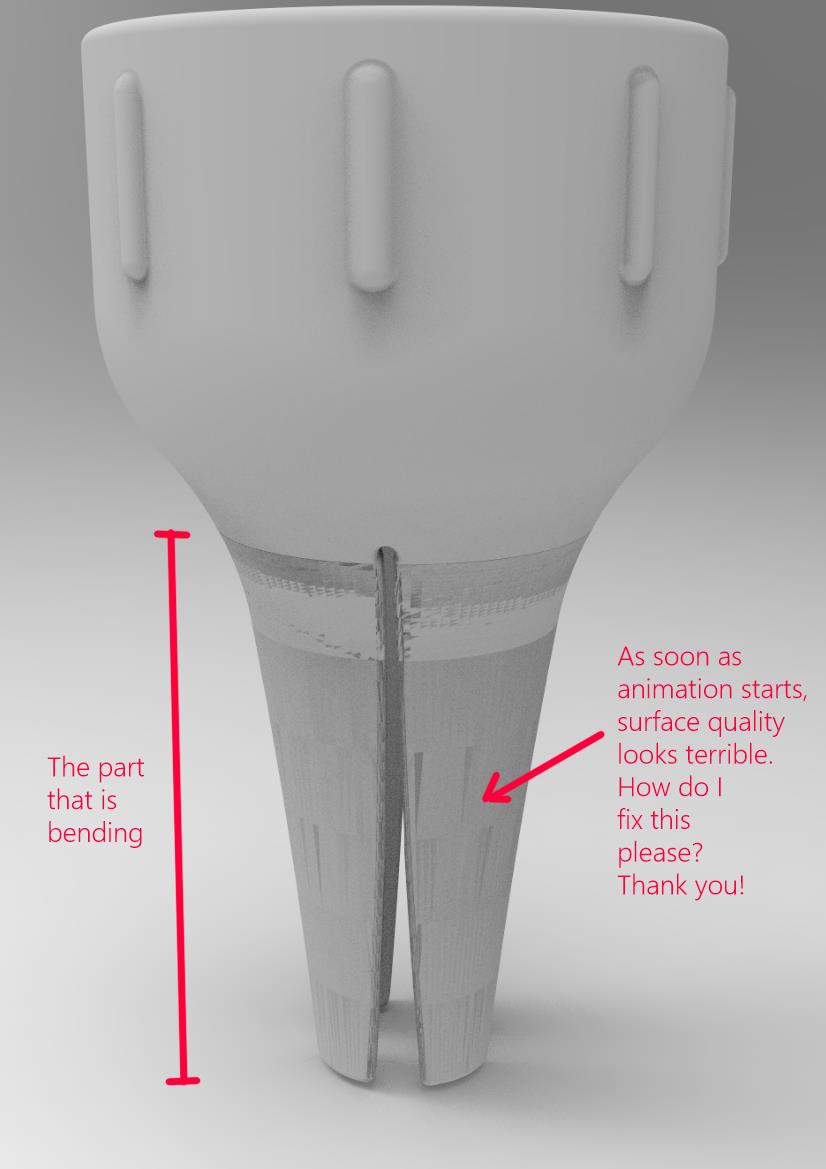Hi, thanks for your help.
I’m making a Keyshot animation video. I needed one small part to bend/flex, so I did that in Blender, exported it as an ABC file, and then imported it into Keyshot.
I have the animation, it moves correctly, but the surface quality looks terrible. How do I fix or improve this, please? Thank you!
I tried to export it from Blender as an FBX instead to see if that fixes it, but when I do that the animation disappears altogether. It’s lost during the export/import process.
I’ve spent way too many hours on this. Thanks again.
I think it has to do with the normals of the model. If you select the object in one frame and use ‘edit normals’ with a value of around 25, does it clear the weird shadowing?
1 Like
Thanks for the advice. Very helpful. It was poor mesh quality. I inherited the 3D CAD model from someone else. Once I asked for the original files I could see they were made on an ancient pirate copy of solidworks in a very unconventional way. I didn’t have time to redo the whole thing so I just hid the surface with a very dark and rough finish and diffuse lighting. Not the best solution but good enough. Thanks again!
1 Like